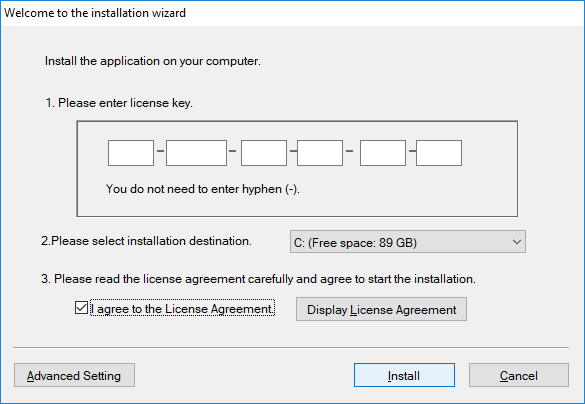STEP.1Setup
Installation
Installation
Insert the setup disc into the disc drive.
Click [START] to start the installation, then follow the instructions on the screen.
→Learn more
Start the Application
Start the Application
When installation is complete, an icon is created on the desktop.
Double-click the icon to start the application.
- If you receive an online update notification, please apply the update.